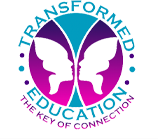Optimizing user onboarding flows is a complex challenge that requires a precise balance of engagement, personalization, and technical finesse. While designing compelling content is essential, the subtle implementation of interactive elements—such as micro-interactions, conditional prompts, and dynamic feedback—is what truly transforms a basic onboarding into a conversion-driving machine. This deep-dive aims to equip product teams and developers with the specific, actionable strategies needed to craft sophisticated, high-performing onboarding experiences that not only engage users but also improve long-term retention.
Our focus begins with the core concept of interactive onboarding elements, exploring how to select, customize, and implement them at a granular level. For a broader understanding of onboarding flow optimization, refer to the comprehensive overview in “How to Optimize User Onboarding Flows for Higher Conversion Rates”. Later, we will tie these practices back to foundational principles outlined in Understanding User-Centered Design in SaaS Platforms.
1. Designing Precise Interactive Onboarding Elements to Maximize Engagement
a) Selecting and Customizing Micro-Interactions for Specific User Segments
Effective onboarding hinges on micro-interactions—small, purposeful UI animations or prompts that guide, inform, or motivate users without overwhelming them. To optimize these, segment your user base based on behavior, demographics, and onboarding goals. For example, new users unfamiliar with your product may benefit from animated tooltips highlighting key features, while power users might prefer quick inline tips that reinforce advanced capabilities.
Implementation steps:
- Data Segmentation: Use analytics to categorize users by engagement level, device, or prior experience.
- Design Micro-Interactions: Create distinct variants—e.g., animated progress dots for first-time users, static icons for returning users.
- Customization: Use conditional rendering logic in your frontend code (e.g., React, Vue) to display tailored micro-interactions based on user segment variables.
- Monitoring: Track interaction completion rates and refine micro-interactions based on engagement data.
Expert Tip: Use CSS animations combined with JavaScript event listeners to create micro-interactions that feel natural and unobtrusive. For example, animate a tooltip to fade in only after the user hovers or scrolls to a specific section, reducing visual noise for experienced users.
b) Implementing Conditional Logic for Context-Sensitive Prompts and Feedback
Conditional logic enables your onboarding flow to adapt dynamically based on user inputs, behaviors, or environment, providing relevant prompts and reducing friction. For instance, if a user skips a step or provides incomplete data, the system can trigger targeted messages to guide them back or clarify.
Actionable steps:
- Define Triggers: Identify key user actions or inactions (e.g., inactivity for 2 minutes, abandoned input fields).
- Implement Rules: Use conditional statements in your JavaScript or backend logic (e.g., if-else, switch-case) to determine what prompt or feedback to show.
- Use State Management: Maintain user state via cookies, local storage, or session variables to track progress and trigger appropriate prompts.
- Test Rigorously: Simulate edge cases to ensure prompts activate correctly and do not cause user frustration or confusion.
Pro Tip: Incorporate real-time validation with immediate feedback—if a user enters an invalid email, show a contextual tooltip with suggestions, rather than a generic error message. Use debounce techniques to prevent excessive validation calls.
c) Using A/B Testing for Different Interactive Elements to Identify High-Converting Variations
A/B testing interactive onboarding elements is crucial to empirically determine what drives higher engagement. Instead of relying solely on assumptions, set up rigorous experiments comparing variants such as tooltip styles, progress indicator designs, or feedback prompts.
Best practices:
- Define Clear Metrics: Track conversion rates, time to completion, or drop-off points for each variant.
- Use Robust Testing Tools: Implement tools like Optimizely, VWO, or custom scripts with feature flags to switch variants seamlessly.
- Ensure Statistical Significance: Run tests long enough to gather sufficient data, and use proper statistical methods to interpret results.
- Iterate: Continuously refine interactive elements based on test outcomes for optimal performance.
Insight: Small changes in micro-interaction timing or style can significantly impact user behaviors. For example, delaying a tooltip appearance by 200ms may increase user acceptance and reduce perceived intrusiveness.
d) Case Study: Step-by-Step Implementation of a Dynamic Onboarding Wizard
Let’s walk through a concrete example of building a dynamic onboarding wizard that adapts in real-time based on user responses, leveraging the principles above.
- Design User Pathways: Map out decision trees for different user segments and onboarding goals.
- Build Modular Components: Develop reusable UI components for steps, prompts, and micro-interactions using React or Vue.
- Implement Conditional Rendering: Use user data stored in React state or Vuex to determine which steps or prompts appear.
- Add Micro-Interactions: Animate step transitions, highlight key features with tooltips, or display progress dynamically.
- Integrate Analytics: Track step completion, time spent, and drop-off points at each decision node.
- Test and Optimize: Run A/B tests on different prompt styles, interaction timings, and flow paths, refining iteratively.
This approach ensures each user experiences a tailored onboarding journey that maximizes engagement and reduces abandonment.
2. Personalization Strategies for Tailored User Experiences During Onboarding
a) Collecting and Utilizing User Data for Real-Time Personalization
Personalization begins with strategic data collection. During onboarding, capture explicit data via forms (preferences, roles) and implicit data through behavior tracking (click patterns, time spent). Use tools like segment-specific cookies, local storage, or dedicated user profiles to store this information securely.
Implementation tips:
- Data Collection: Embed hidden or optional form fields that ask for preferences, or use event tracking to infer interests.
- Data Utilization: Use JavaScript to read stored data and dynamically customize onboarding content—e.g., show feature tutorials relevant to user roles.
- Real-Time Personalization: Leverage APIs from personalization engines like Segment, Braze, or custom backend services to fetch user data and adapt the onboarding flow on-the-fly.
Advanced Tip: Implement a client-side cache for user preferences to reduce API calls, and set fallback defaults to prevent personalization failures from disrupting the flow.
b) Segmenting Users Based on Onboarding Behavior to Deliver Targeted Content
Behavior-based segmentation allows you to tailor onboarding content dynamically. For example, users who skip initial setup steps might receive additional guidance or incentives to complete registration.
Practical approach:
- Track Behavior: Use analytics platforms (Google Analytics, Mixpanel) to monitor step completion, feature interactions, and time spent.
- Create Segments: Define segments based on behavior thresholds, e.g., “quick finishers,” “abandoners,” “repeat users.”
- Customize Content: Serve targeted messages or tutorials depending on segment—e.g., offer advanced onboarding tips to experienced users.
- Automate Triggers: Use marketing automation tools to send tailored follow-up emails based on segment membership.
Key Insight: Dynamic segmentation enhances relevance, which has been shown to increase onboarding completion rates by up to 25% in some case studies.
c) Technical Setup: Integrating Personalization Engines with Onboarding Flows
Seamless integration with personalization engines requires a robust architecture:
| Component | Implementation Details |
|---|---|
| Data Capture | Embed tracking scripts, form hooks, and event listeners to collect user data during onboarding. |
| Data Storage | Use secure cookies, local storage, or backend databases to persist user info. |
| API Integration | Connect to personalization APIs via REST or GraphQL, ensuring real-time data sync. |
| Content Delivery | Use client-side logic to fetch personalized content dynamically, fallback to defaults on failure. |
Troubleshooting tips include implementing retries for failed API calls, validating data schemas, and ensuring latency is minimized for real-time updates.
d) Example: Personalizing Onboarding Paths for Different User Personas in a SaaS Platform
Consider a SaaS platform with distinct personas: ‘Power Users’ and ‘Casual Users.’ Here’s how to tailor onboarding:
- Identify Persona: Use initial form inputs or behavioral cues (e.g., feature usage frequency) to classify users.
- Design Customized Flows: For power users, emphasize advanced features with quick setup guides; for casual users, provide simplified tutorials and onboarding checklists.
- Implement Dynamic Routing: Use JavaScript logic to direct users to different onboarding components based on their persona classification.
- Monitor and Refine: Track engagement metrics for each persona and adjust flow paths accordingly.
This personalization not only improves user satisfaction but also accelerates time-to-value, boosting overall retention.
3. Reducing Friction Through Technical Optimization of Sign-Up and Login Processes
a) Implementing Single Sign-On (SSO) and Social Login Options to Streamline Entry
Friction in sign-up/login is a primary dropout point. To eliminate barriers, integrate SSO providers (Google, Facebook, Apple) and enterprise SSO solutions via SAML or OAuth 2.0.
Actionable steps:
- Select Providers: Prioritize popular options based on your target audience’s preferences.
- Implement SDKs or APIs: Use official SDKs or OAuth libraries for seamless integration, ensuring secure token handling and session management.
- Handle Fallbacks: Provide traditional email/password options for users without social accounts, and ensure smooth fallback without data loss.
- Test Thoroughly: Verify token exchange security, account linking, and error states across devices and browsers.
Security Note: Always validate OAuth tokens server-side, and implement proper session expiration and refresh protocols.
b) Minimizing Form Fields: Techniques for Progressive Disclosure and Inline Validation
Streamlining forms reduces dropout. Use progressive disclosure—show only essential fields initially, revealing additional ones based on user input or context. Inline validation provides immediate feedback, preventing errors and frustration.
Implementation tips:
- Step-by-Step Disclosure: Begin with minimal fields; dynamically reveal further inputs as needed, e.g., after confirming email format.
- Inline Validation: Use JavaScript to validate each field on the fly, displaying error messages adjacent to inputs with clear instructions.
- Progress Indicators: Show users their current position in multi-step forms